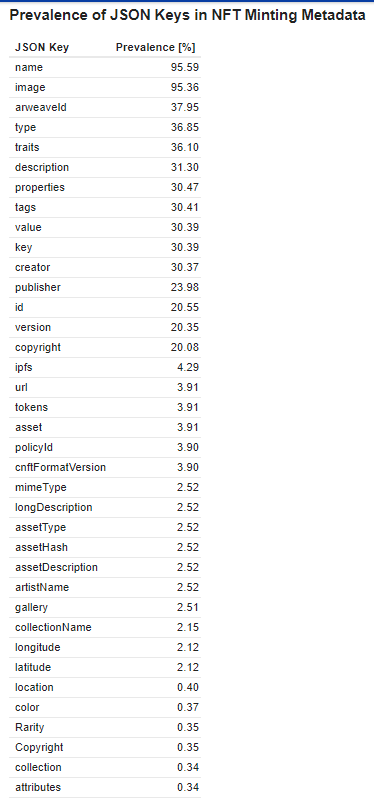More information belowIf you select Use Same Policy
The system will keep a copy of this policy for you unlocked so that you can re-use it again.
To re-use it again just use the same exact receiving address and select the checkbox again. The system will search for your previously used policy and re-use it automatically.
Example #1 Metadata:
In the example above, you do not specify the policy id (abacadaba part) that is created by the system when you mint the token. We use a placeholder of ##policyID## to specify where this is placed. This allows you to adjust the specification with this tool if needed.
Example #2 Metadata:
In the example above, I just tried to make up another more complicated profile, the fields are up to you but just putting anything here does not do anything, being an advanced use case, this is meant for people who know how the NFT will display these properties if it is used in a game or on a market place that supports these types of attributes.To define a NFT, you can add custom properties above. Variables are needed for proper format. ##policyID## is generated when your token is minted. ##ticker## and ##tokenName## are taken from the form input. You generate the ipfs hash and arweaveId on your own, Use a tool like:
https://pinata.cloud/Pro Tips!JSLINT - VALIDATE YOUR METADATALearn about arweaveId and why you might want to include it:
What is Arweave?Learn more about the metadata specification in general from this Reddit post.Search for examples of metadata to get ideas of how others are using it with this tool.I found this on the NFT standard posting so I included the image of the person who created it as reference.